
The trick everyone is trying: switching your iPhone to greyscale
In an effort to combat distractions (heya, Instagram), people are changing the colour on their iPhones to greyscale.
It's safe to say we all spend way too much time on our phones, and sometimes checking your notifications can set you back three hours due to non-stop scrolling.
Well, how about taking away all the colour from your phone?
Many Twitter users are turning on the 'greyscale' on their iPhones as a way of making it less appealing.
I put my iPhone on grayscale and NEVER LOOKED BACK.
— The People's Champ (@SHOWTIMEnjb) June 14, 2017
I turned my iPhone onto greyscale mode and now I'm convinced I live in Pleasantville.
— Angus Loxton (@bcwcsaltylox) June 21, 2017
If you want a shortcut to spontaneous enlightenment, put your iphone display on grayscale.
— James Cade (@TinyAmazing) June 11, 2017
Emotions and attention are tied to color perception, so I just turned my iPhone into grayscale to see if I could break a phone addiction.
— Mario A (@mariosakata) June 10, 2017
Having your iPhone in greyscale is actually a good idea. I don't feel the urge to use my phone and you get used to it very quickly
— Shawn (@Uncharted7108) June 7, 2017
I switched my iPhone to Greyscale mode and I really, really like it. I’m going to keep it for a while. pic.twitter.com/rjr1mhpM83
— Andy Clarke(@Malarkey) June 9, 2017
Lifehacker recently recommended the change which was inspired by former Google design ethicist, Tristan Harris, who runs Time Well Spent, a non-profit which aims to "reclaim our minds" from the digital world.
Tristan said: "When we pull our phone out of our pocket, we're laying a slot machine to see what notifications we got.
"[But now] Instagram and Snapchat are going to be a lot less appealing in black and white than they are in technicolour."
If you fancy trying this feature out, it's pretty simple.
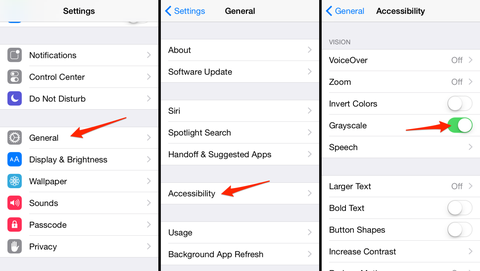
Just go into your Settings, then click into General and scroll down to Accessibility and the Greyscale option should be there.
In newer iPhones, click into Accessibility, then into Display Accommodations, and click on Colour Filters. Just press the on/off button and your phone will turn black and white.
Feature image: Gadget Hacks









