
How exactly do I add live hashtags to my Insta? We got you girl
If Instagram is your favourite of all social media channels (same) then you'll want to listen carefully.
Your bio is about to change somewhat, but don't worry, it's in a good way!
The photo app is now going to allow users to add live hashtags and profile links to their Instagram bio, and we're excited.
Anyway, we did some research to figure out how to go about adding these groovy new elements to our bios.
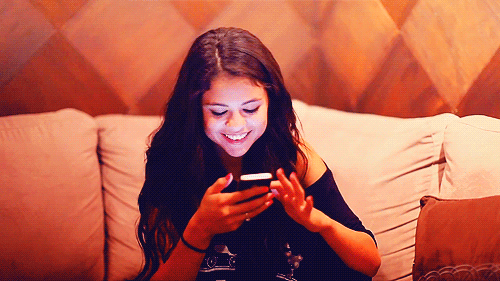
It is in no way difficult, but sometimes it's nice to have a clear explanation:
So as you know, we've always been able to add hashtags and other user names to our bio. But if you wrote, 'I'm a #GirlBoss', up until now, nothing would happen with that hashtag, as they haven't been clickable.
However now, when you add hashtags and profile links to your bio, they act like a live link, so they can be clicked on.
The same has happened with profile names. You can add them now – 'working at @SHEmazing' and the profile will be clickable, so your followers can access the link with ease.
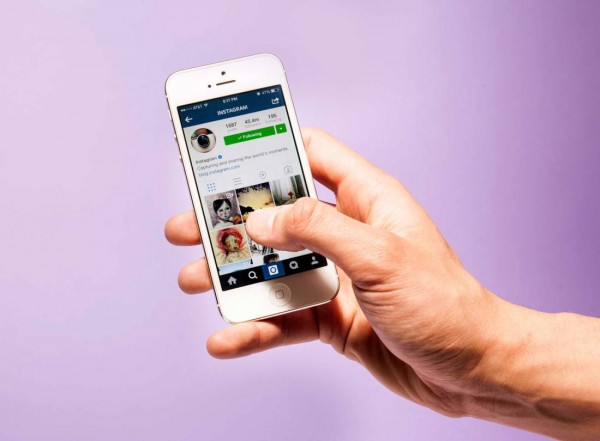
This small change to bios is pretty groovy, as it is making the App more interactive, and inclusive.
It could get you noticed by groups you want to a part of or allow to connect with people of similar interests.
So how can you get this in your profile?
Simply tap on Edit Profile and go to your bio section.
When you start to type a # or @, a list of recommended hashtags and accounts will appear. You select the ones you want and then they’re in your profile.
Bish bash bosh.









